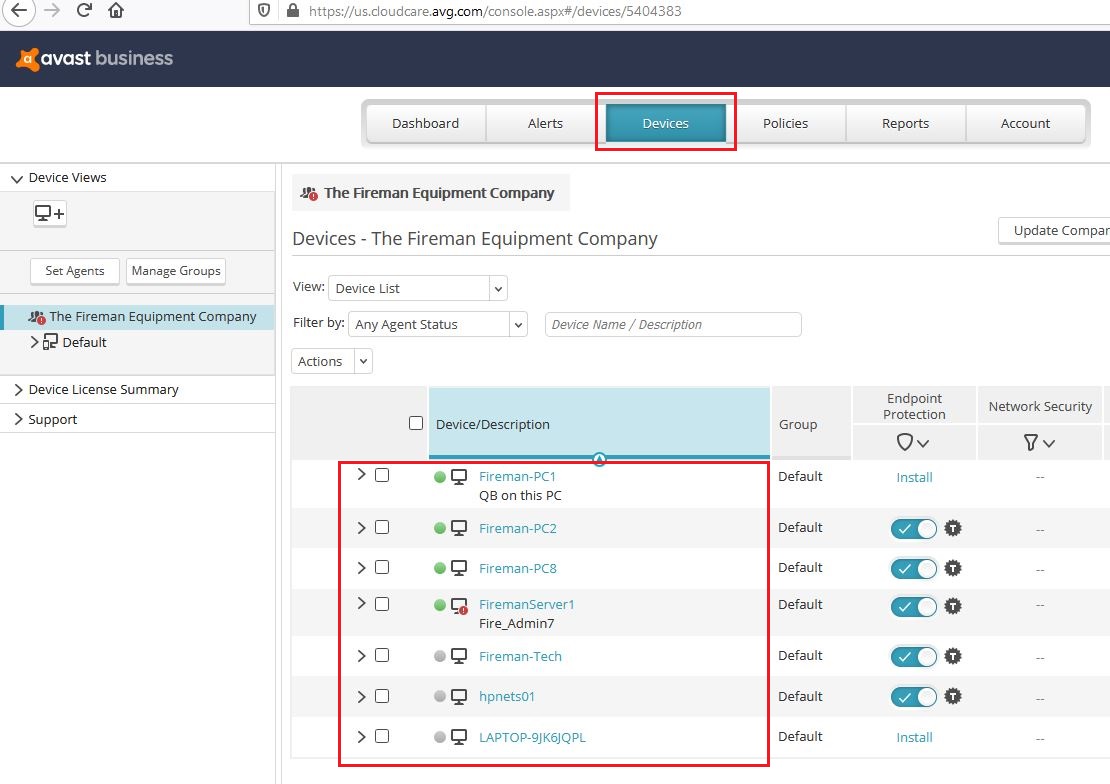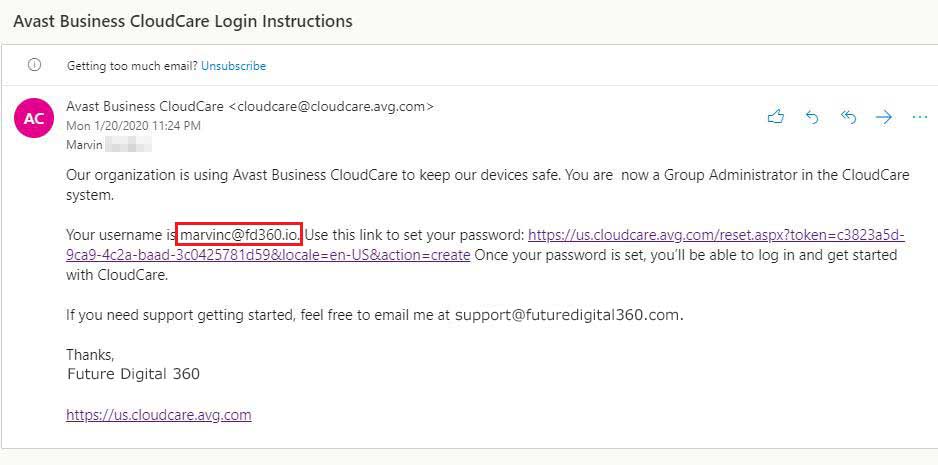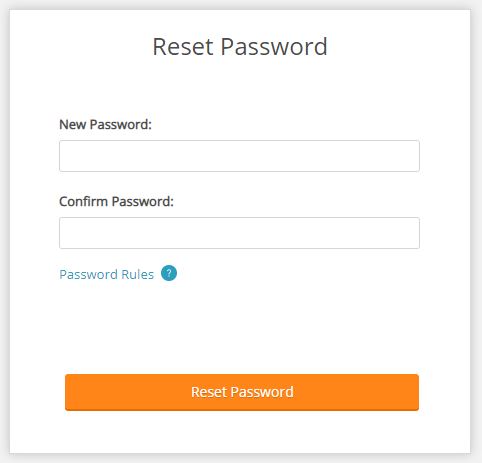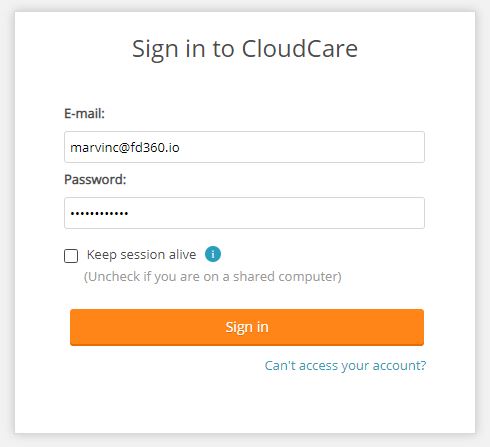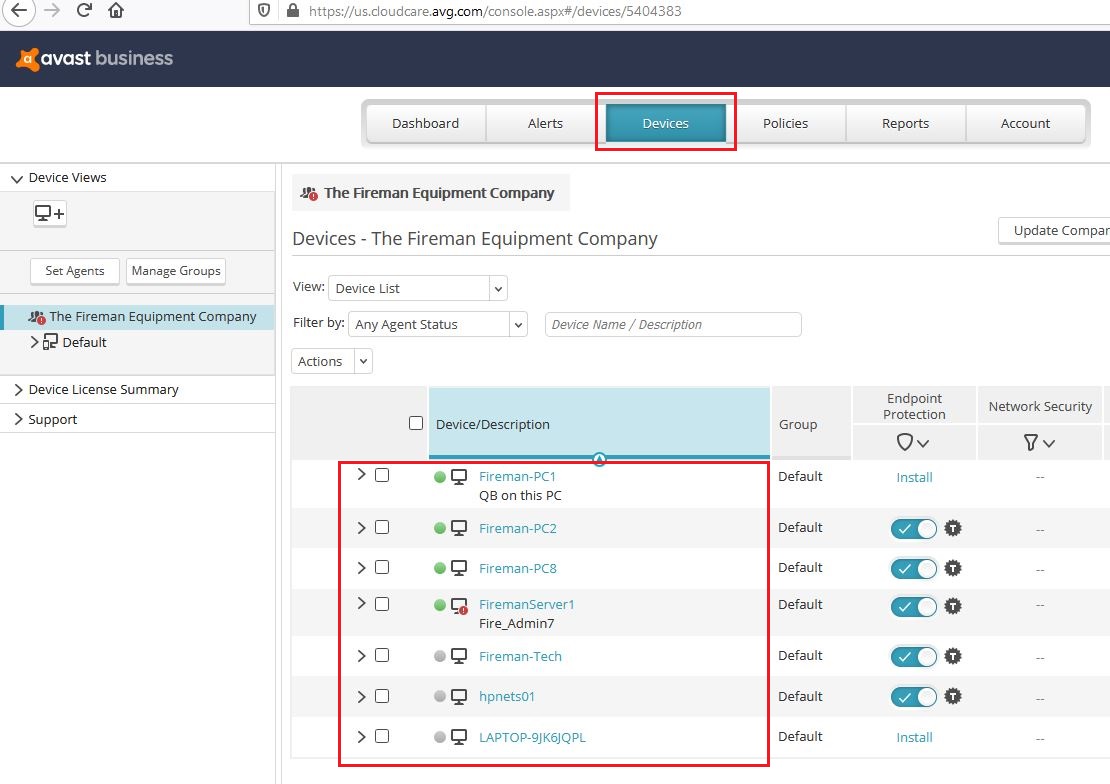Creating an Admin CloudCare Account
- Check an email coming from Avast Business CloudCare and take note of your username.
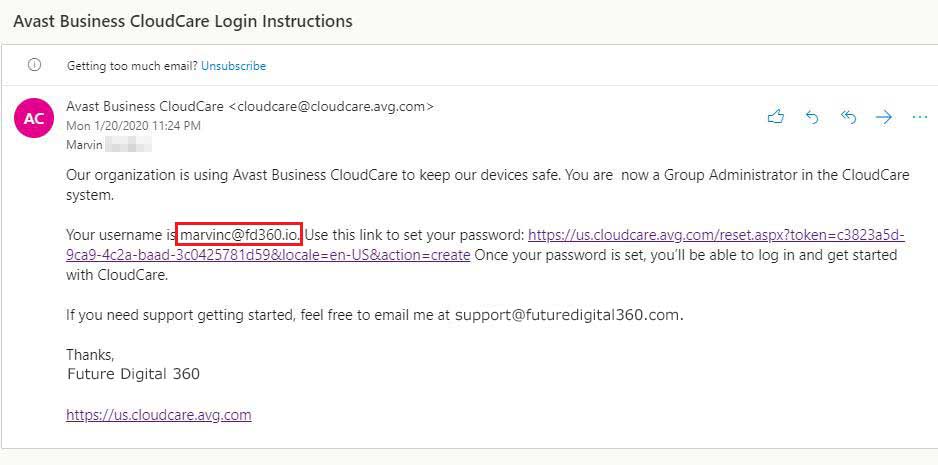
- Click the link on that email to set your own account password.
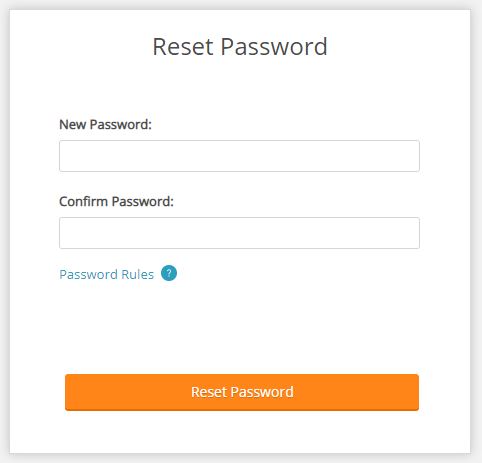
- To start to logging in to your Avast Business CloudCare account, access this web address https://us.cloudcare.avg.com/ into your web browser and enter your username and password.
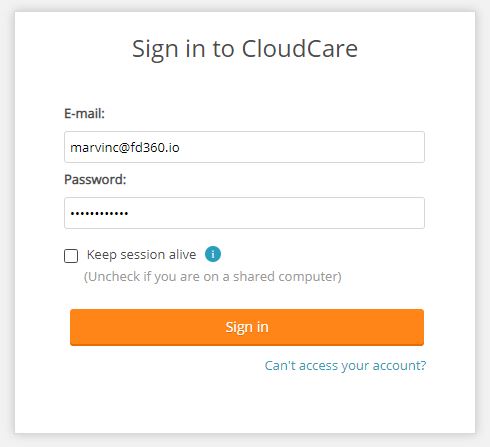
- To start seeing all devices added in CloudCare under your organization, click on 'Devices' tab.