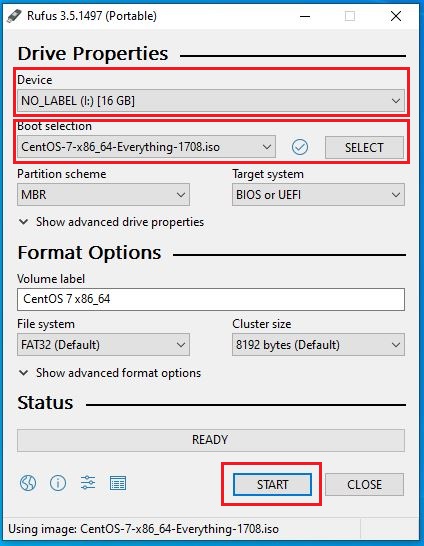Installing CentOS in a New PC
- Download the following files:
CENTOS: http://mirror.rise.ph/centos/8.0.1905/isos/x86_64/CentOS-8-x86_64-1905-dvd1.iso
RUFUS: https://github.com/pbatard/rufus/releases/download/v3.8/rufus-3.8.exe
- As soon as you are done downloading the files, insert your usb thumb drive into your PC.
- Open Rufus program and you will see something like this:
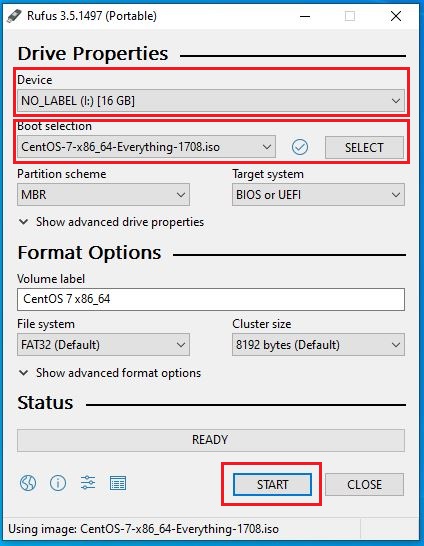
For the Device Dropdown list, select a usb thumb drive that you want to use to store the bootable file.
For Boot Selection, you have to click the "Select" button to browse for the OS ISO file.
As soon as you are set, click the "Start" button and wait for it to complete.
- Once done, insert your USB Thumb Drive to the New PC
- Turn on the PC and boot it to its BIOS.
Note: BIOS can be access by pressing either DELETE or F2 buttons. It also varies on the type of BIOS your computer has.
- Make sure to select the drive you want the PC to boot into.
- That should enough to start the installation wizard, just follow the onscreen instruction.