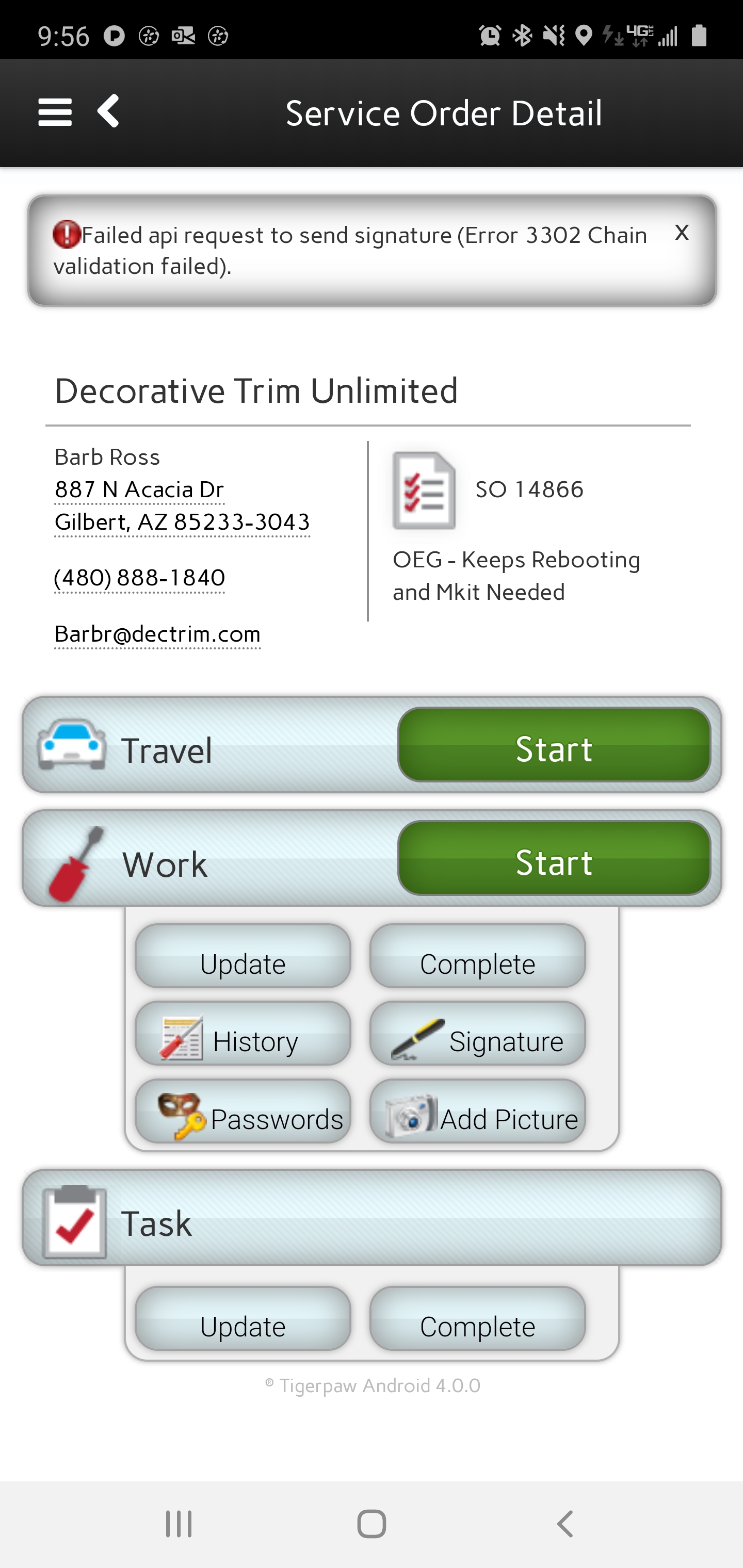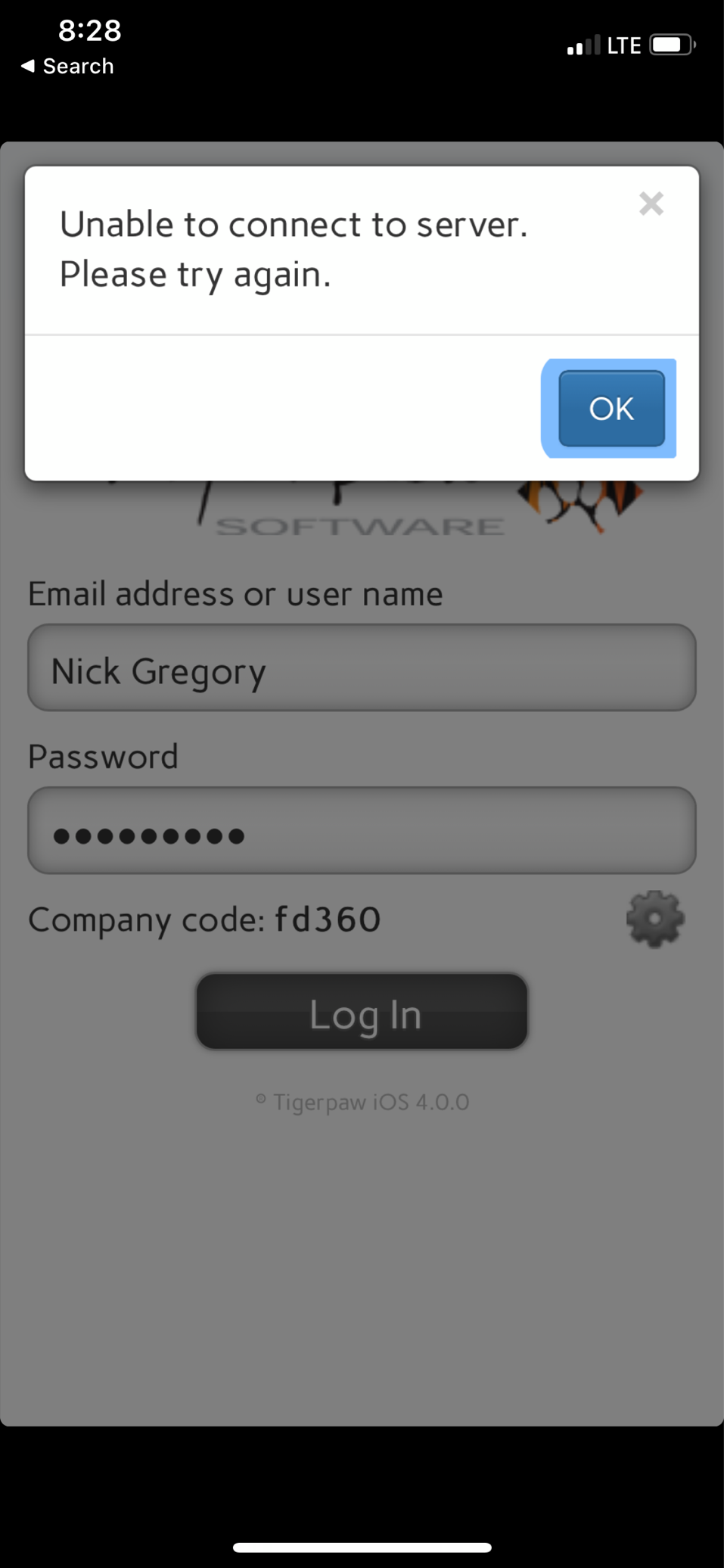TigerPaw Mobile App Error
If you guys will come across an issue like unable to login using the company code or issues as shown in the screenshots, please do the following:
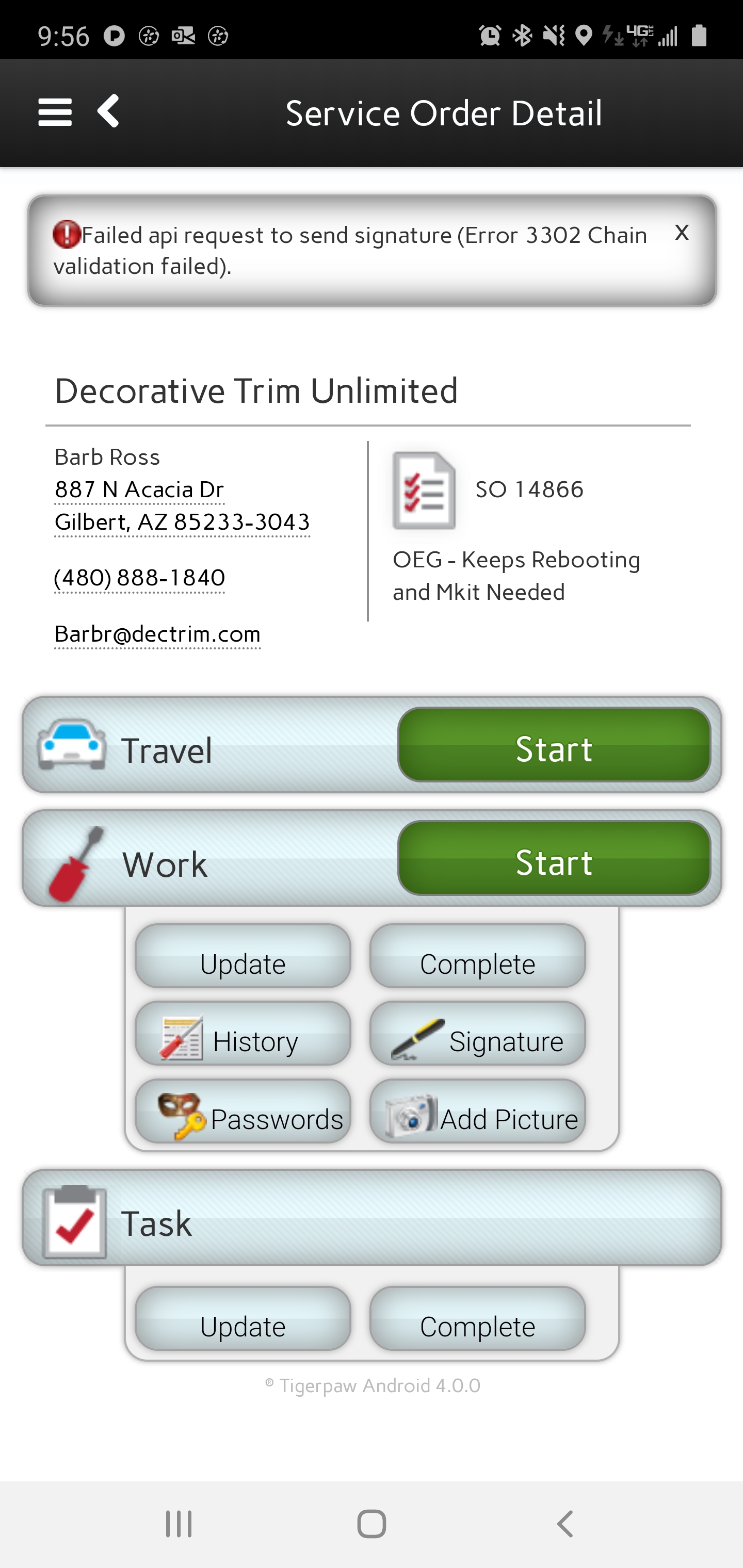
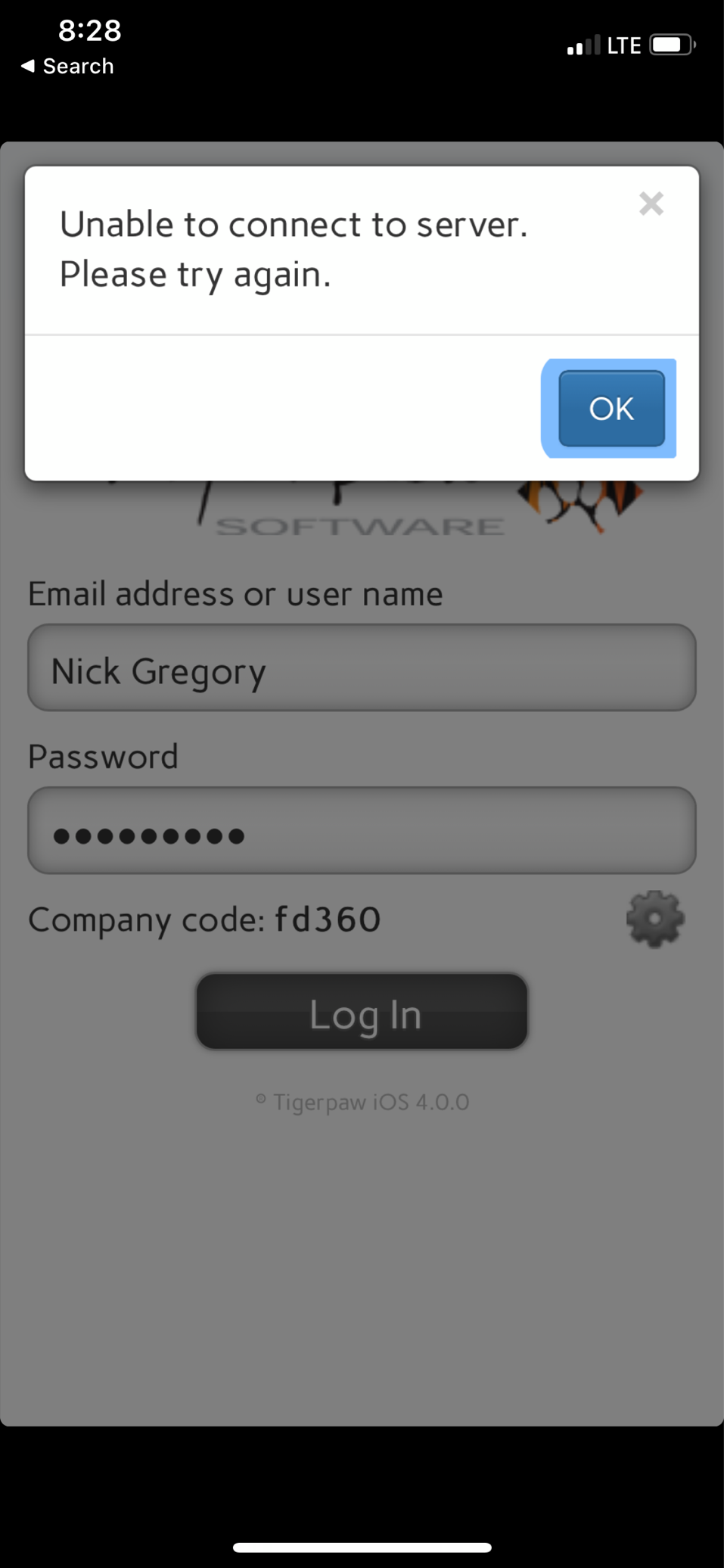
- Make sure that the SSL expiration date or validity period of our subdomain, "mobile.futuredigital360.com" shows the same on both GoDaddy's Hosting Plan and Windows Server.
On GoDaddy's Hosting [account number: 24145047]
- Login to the Hosting Plan
- Go to 'My Products'
- Scroll down and look for SSL Certificates and click on 'Manage All' link
- Click the SSL where the subdomain is under
- The next page should show the Validity Period

On Windows Server [fd01dc01]
- Login to the Windows Server
- Go to IIS
- On the left pane, expand 'FD0DC01'
- Expand 'Sites'
- Select 'Tigerpaw_API' globe
- Click 'Bindings' link on the right section.
- A new window will appear, select the item you see and click 'Edit' button
- Another window will appear, click the 'View' button for the selected certificate.
- That should then display the certificate details showing the Validity Period.

If the validity period of both are not the same, then you will have to find the right certicate in the hosting and download it.
And then add or upload the right certificate in the server. To go about doing that, follow the youtube tutorial below:
https://www.youtube.com/watch?v=yjzTQ_USAgU
https://www.youtube.com/watch?v=EKB337hi1tk
- Make sure that the subdomain "mobile.futuredigital360.com" is pointing to the public IP Address. The IP Address that you get when going to https://www.whatismyip.com/ on the server. It should not be pointing to the Windows Server's IP Address.